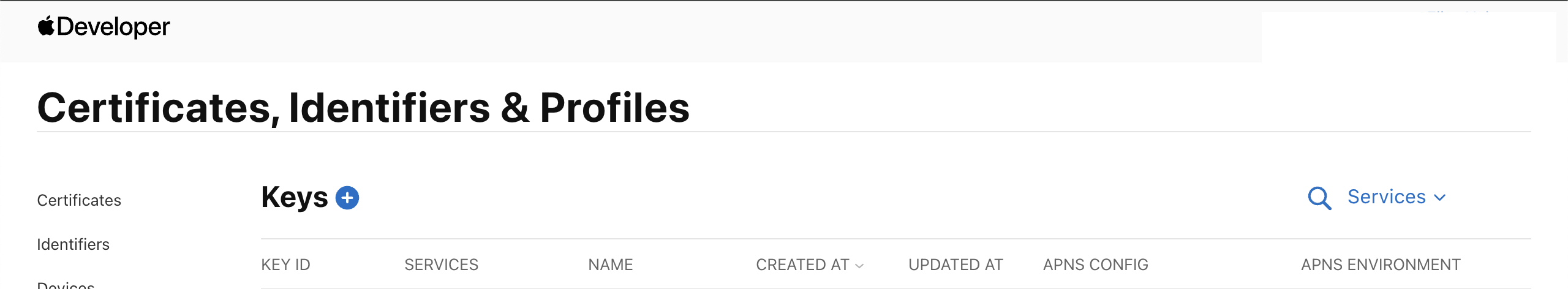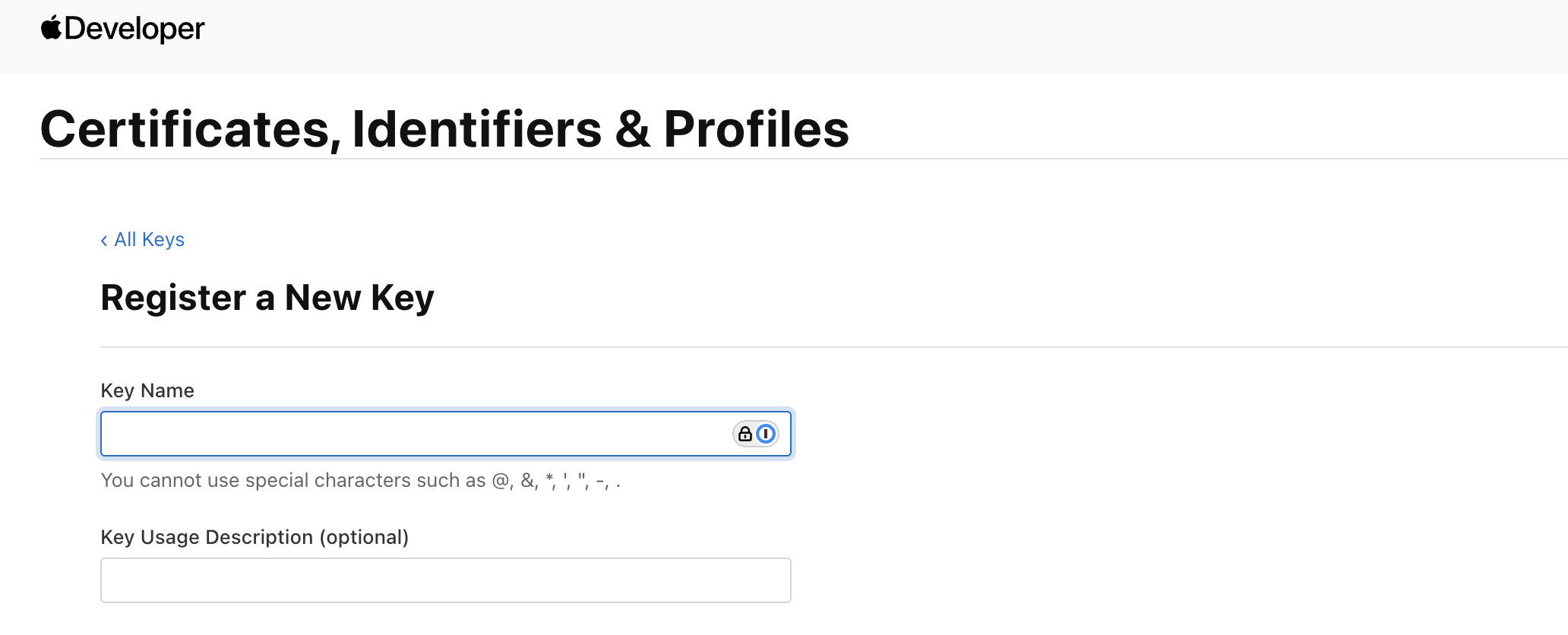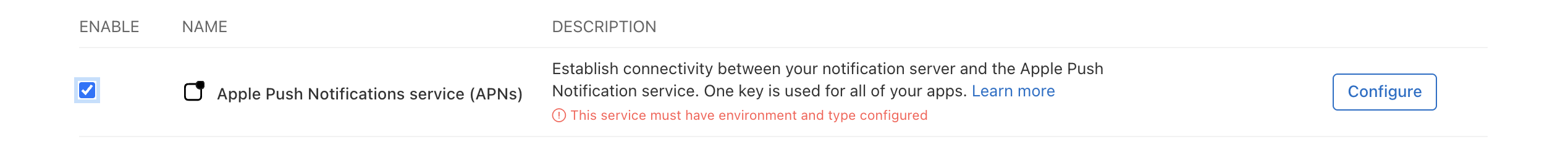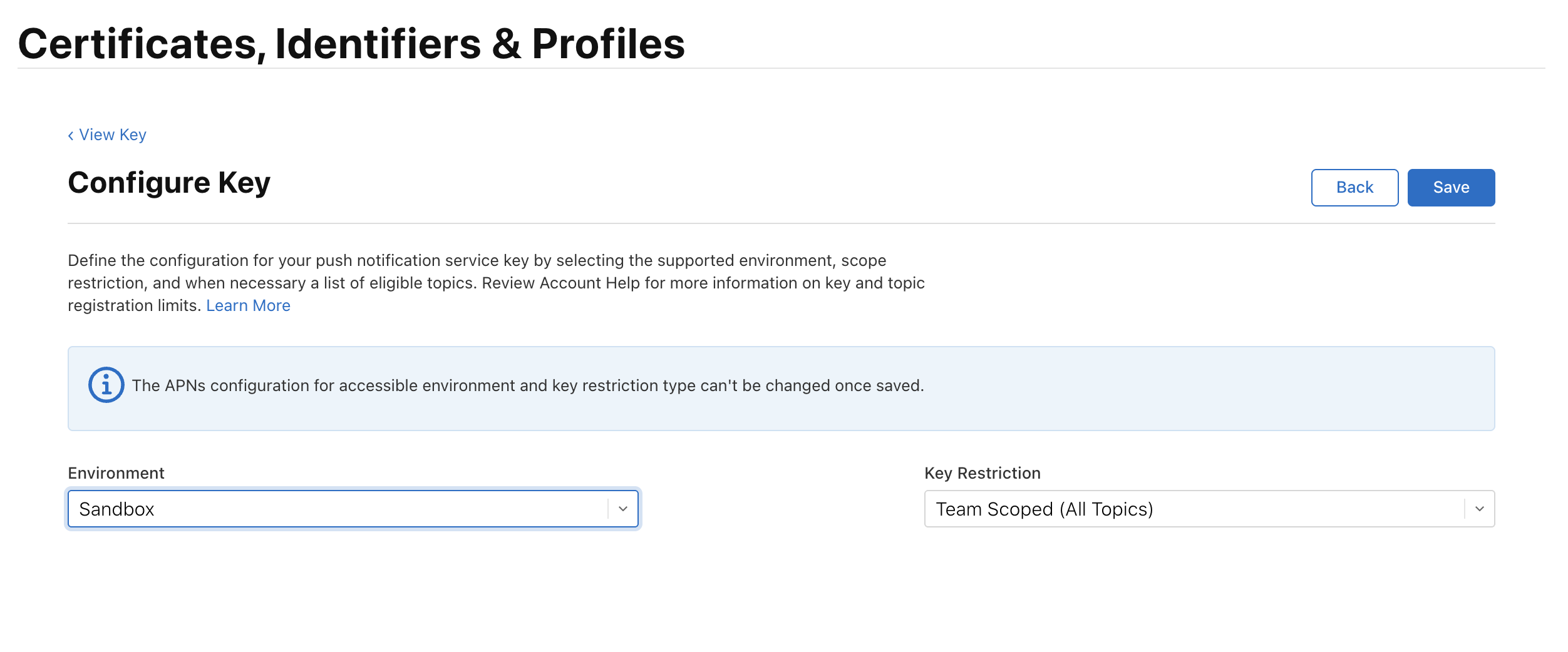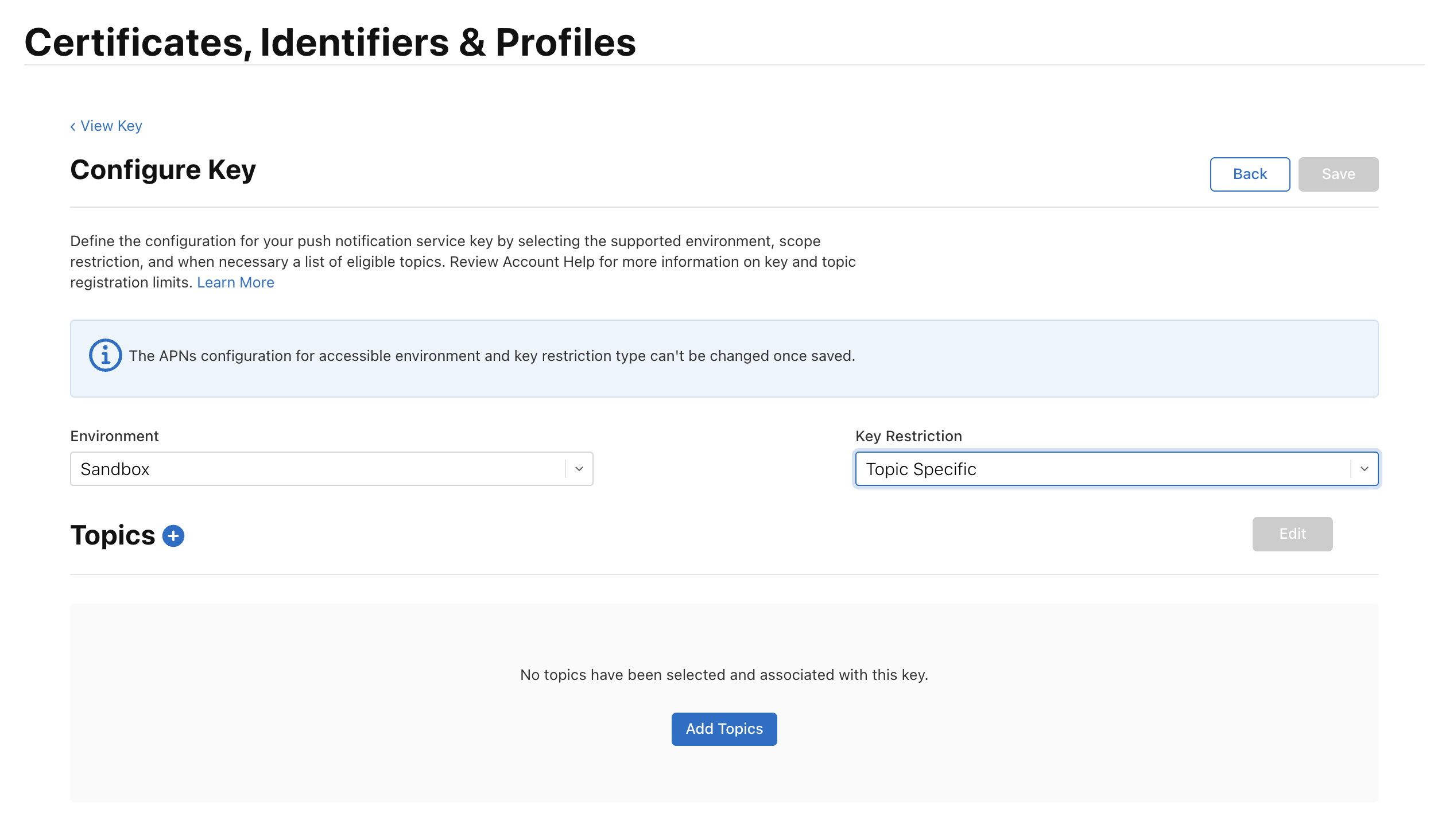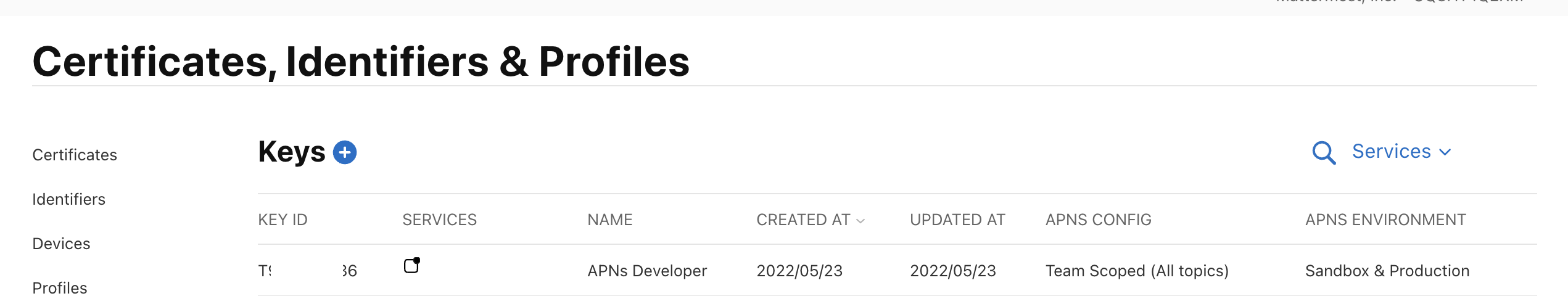Edit on GitHub
iOS push notifications
Generate APNs Auth Key
To deliver push notifications on iOS, you need to authenticate with Apple Push Notification service (APNs).
Mattermost recommends using token-based authentication with an APNs Auth Key (.p8) instead of certificates.
Prerequisites
- Apple Developer Program account
- Registered iOS app Bundle ID with Push Notifications capability enabled
1. Create an APNs Auth Key
- Sign in to Apple Developer: Keys.
- Click + to register a new key.
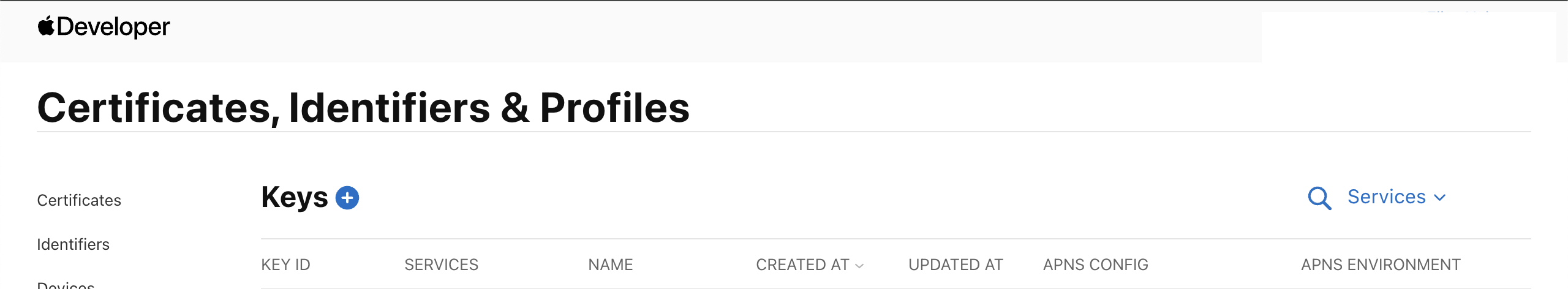
- Enter a Key Name to easily identify it later (e.g., Mattermost Push Proxy).
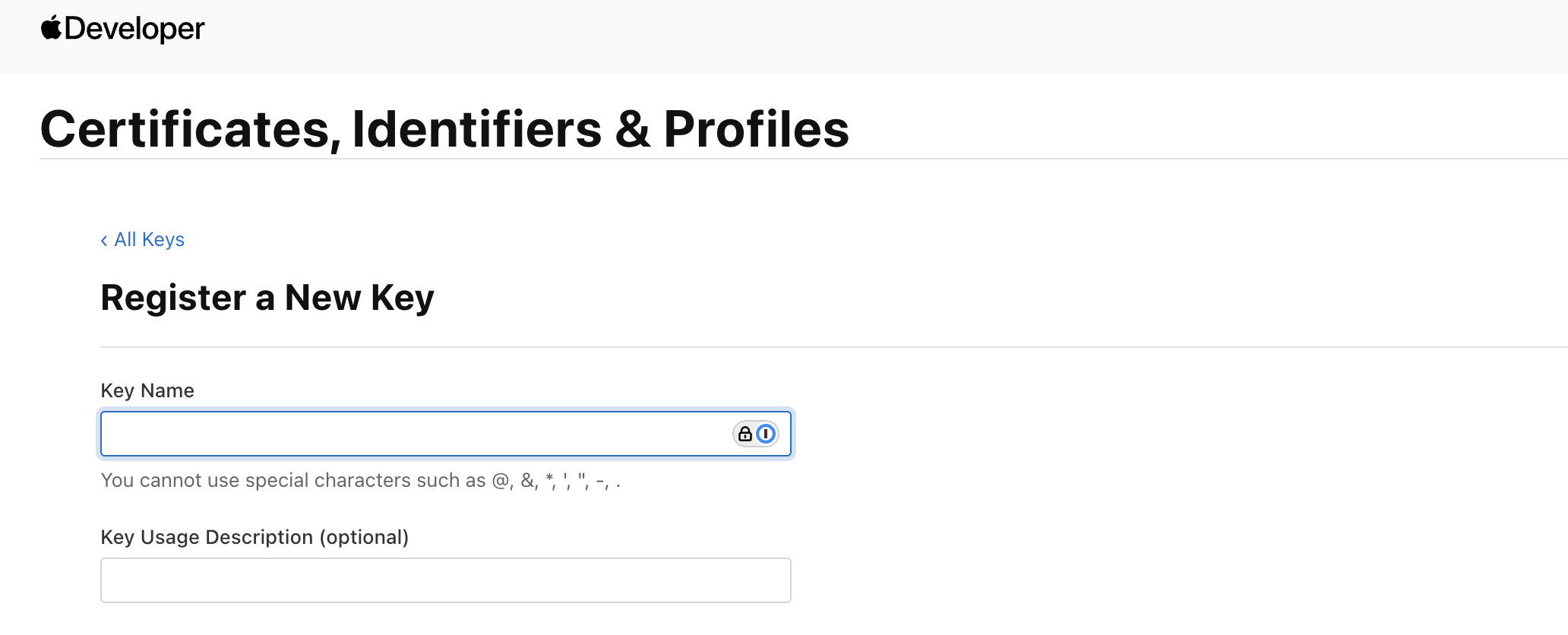
- Enable APNs by checking the Apple Push Notifications service (APNs) box and click Configure to configure the key.
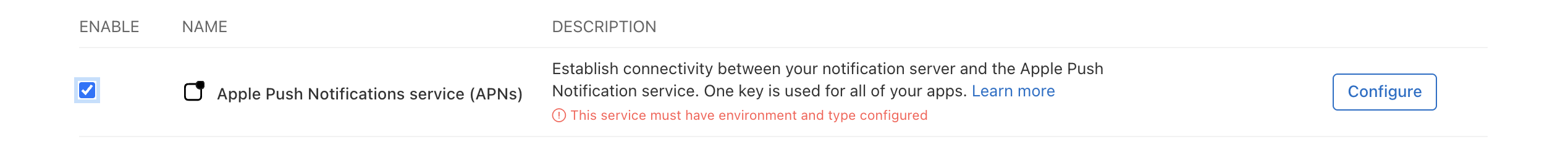
- On the Configure Key screen:
- Select an Environment: Sandbox, Production, or Sandbox & Production.
- Choose a Key Restriction: Team Scoped (All Topics) or Topic Specific.
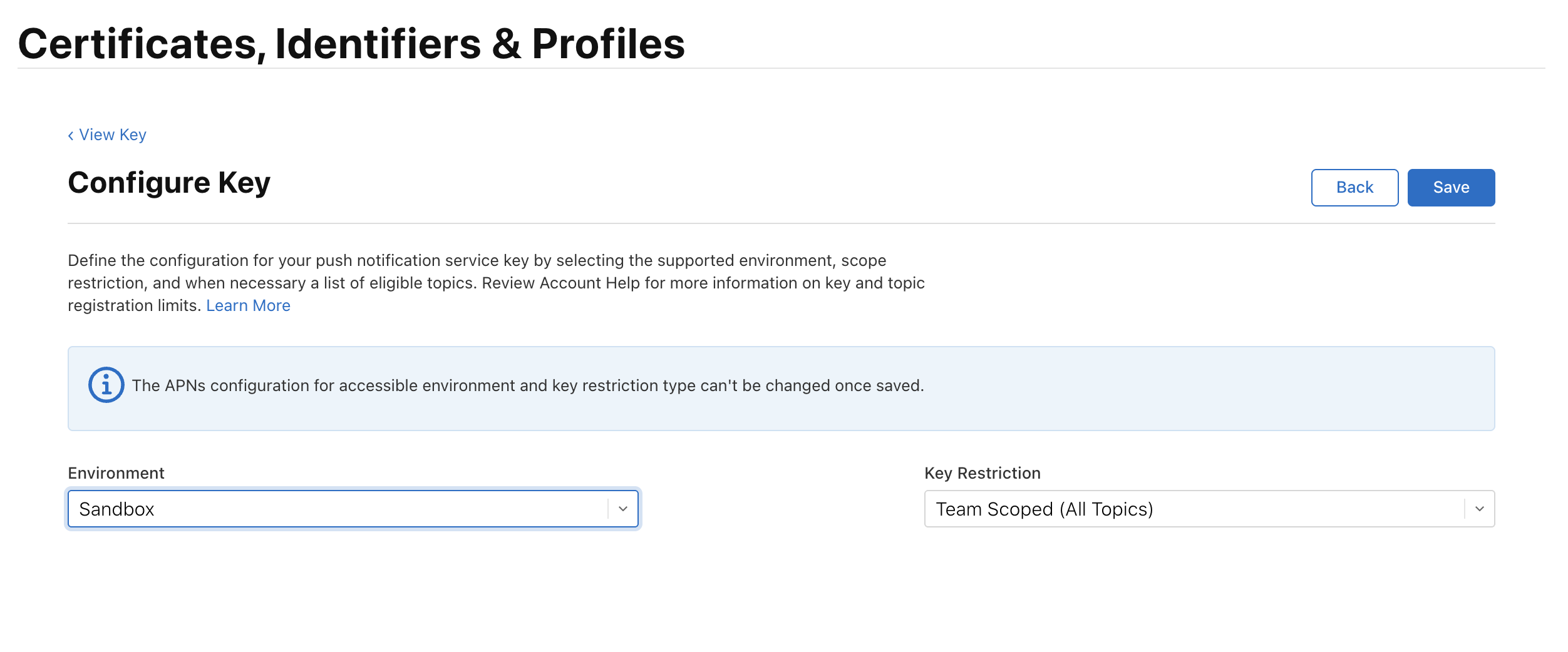
- If you select Topic Specific, add the topics (App IDs) you want to associate.
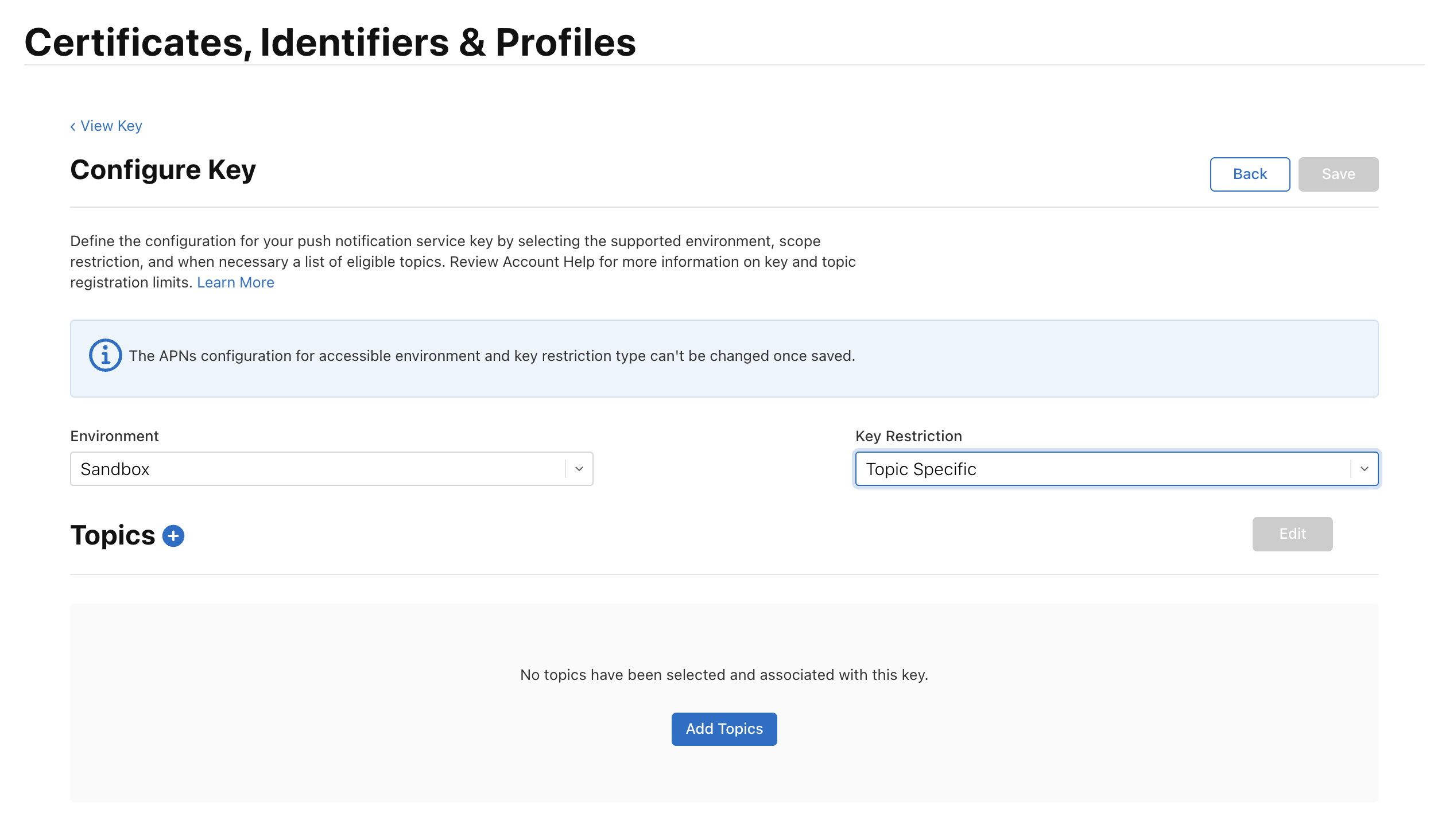
- Click Save, then Continue.
- Review the Key details and click Register.
- Download the generated file
AuthKey_XXXXXXXXXX.p8 and store it securely.
You can only download the file once.
- Note the following values:
- Key ID (from the Keys list)
- Team ID (from your Apple Developer Membership)
- Bundle ID (your app identifier, used as the APNs topic)
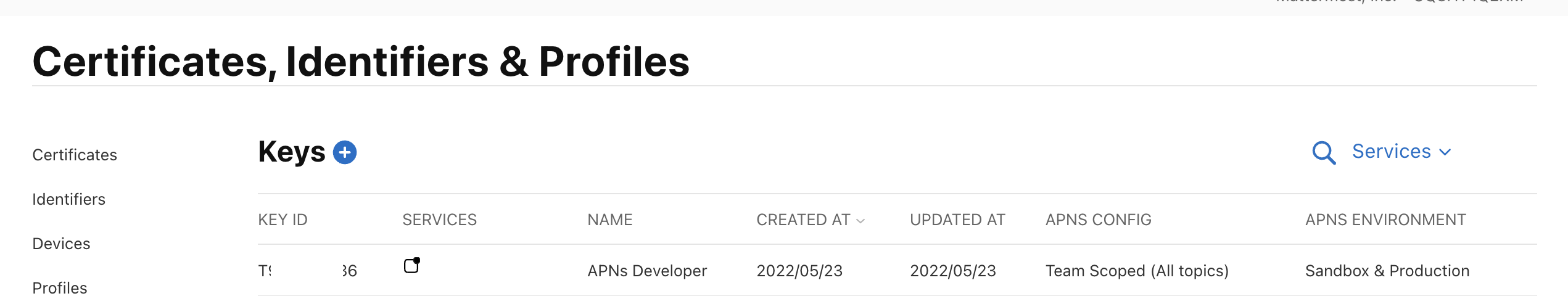
2. Next Steps
Once you’ve generated your APNs Auth Key and collected the Key ID, Team ID, and Bundle ID, continue to the Push Notification Service setup page to configure the Mattermost Push Notification Service (MPNS).